You can easily insert Choicely content feeds onto your website.
Here’s how to do it:
1. Select the feed to embed
2. Edit the embedded feed and copy it
3. Paste the embed code onto your website
1. Select the feed to embed
Go to the “Feeds” list, select the vote you want, click on the three dots on the right hand side and select “Embed”.
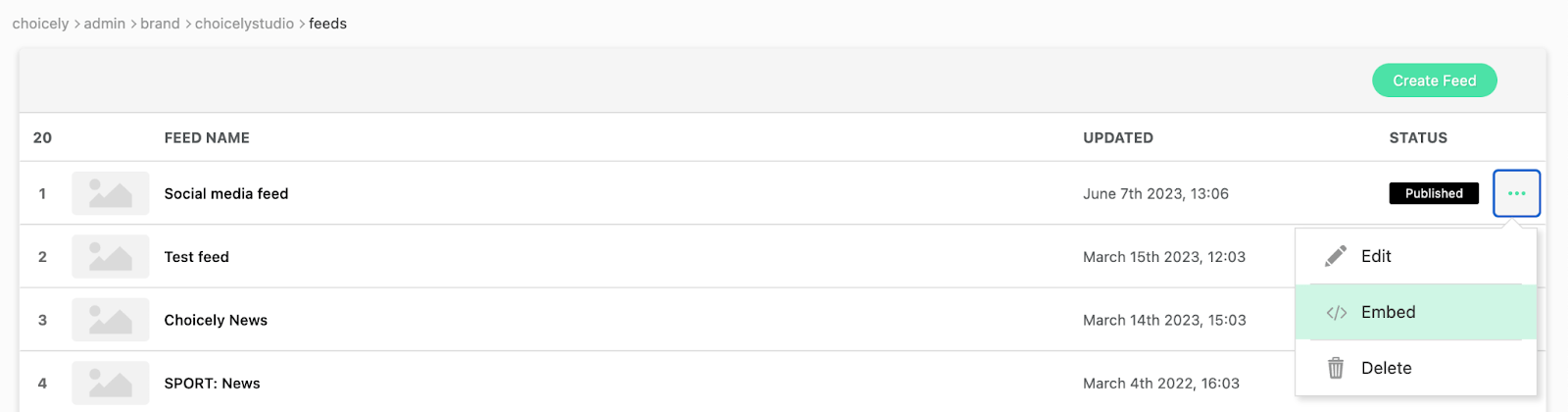
2. Edit the embedded feed and copy it
You can now edit the embedded feed size or have it as “dynamic” where it adjusts to its surroundings. Once you’re happy with the settings, scroll to the bottom right, and click “Copy embed code”.
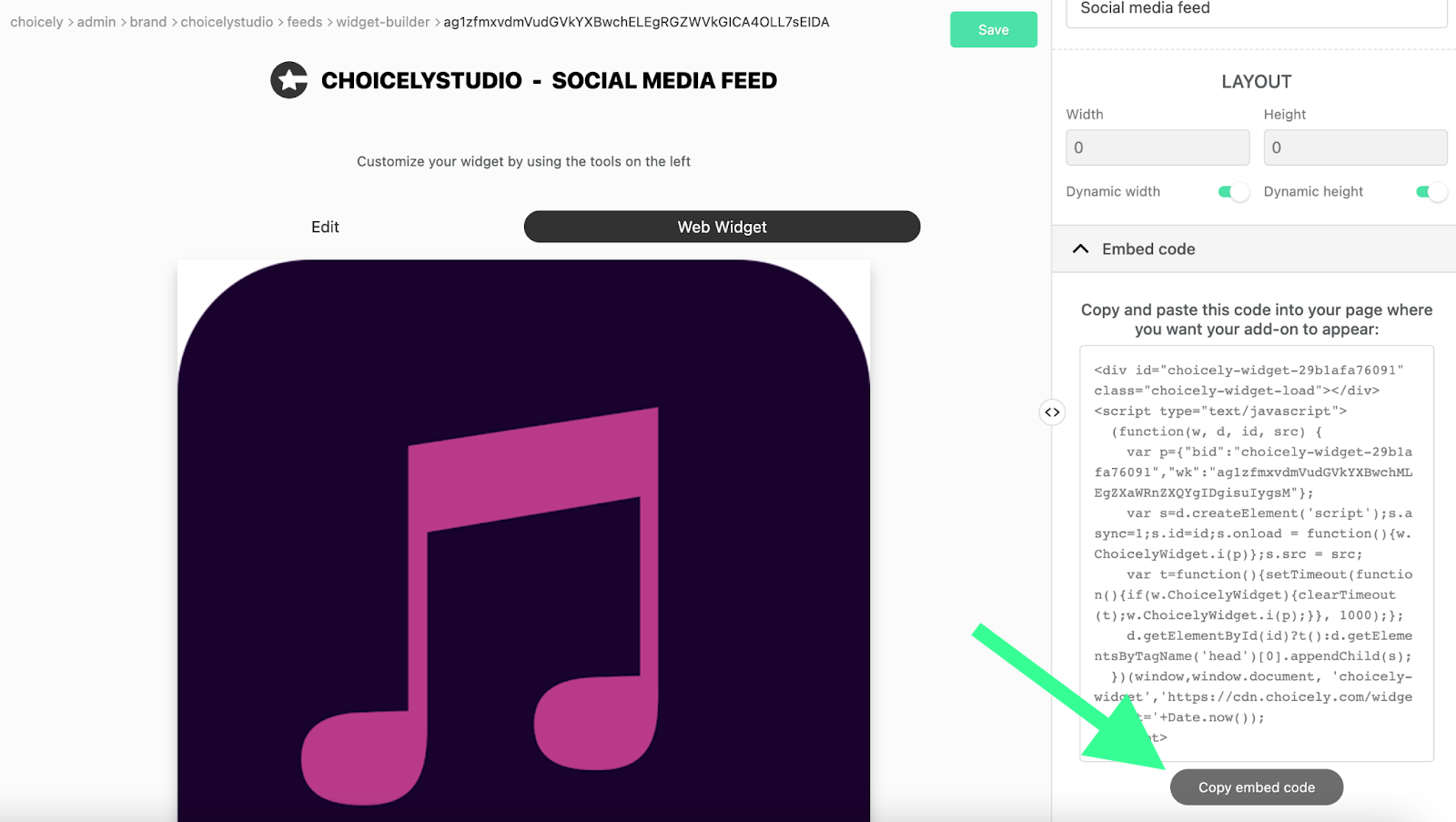
3. Paste the embed code onto your website
Paste the code inside the <BODY> tags of your website page. You might do this inside the HTML code of the webpage, or you might need to add a “HTML” element onto the webpage. Remember to publish the page.
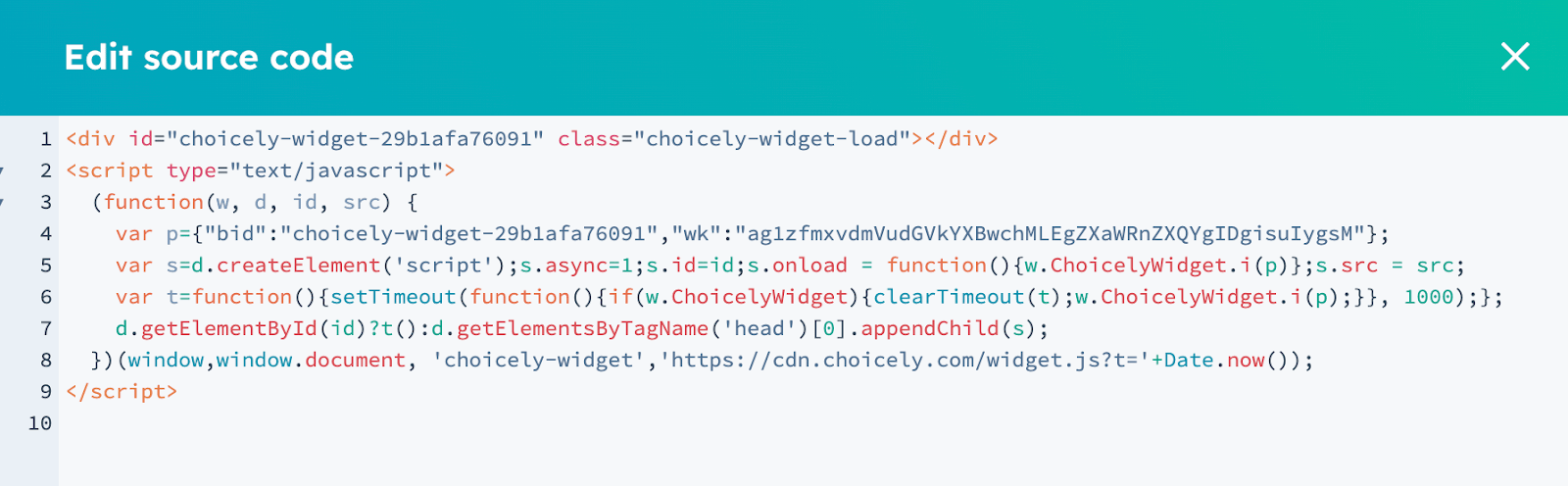
There you go!
Now you have a content feed that’s accessible through your website as well, well done! Now go share it!
