Here's how to create your first content feed in your app. Do this after you have created your first article.
The main steps are
- Create the feed
- Add articles
- Finalize
1. Create the feed
Select “Feeds” from the left side menu.
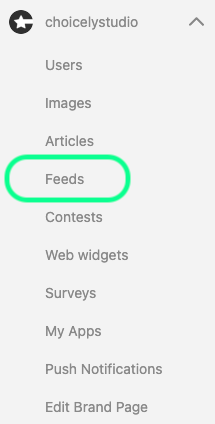
Give your feed a name. You’ll arrive to a view like this:

2. Add articles
Click on “Articles” from the top left, and choose the articles you want to show on the list.
Click “Add articles”.
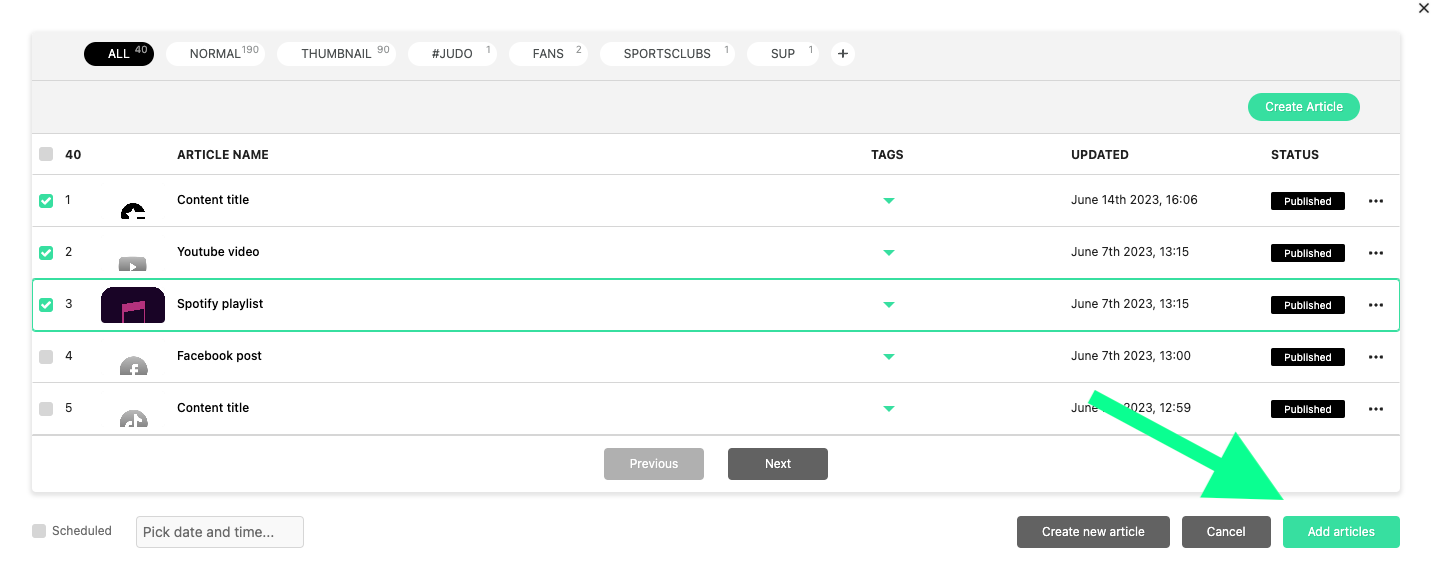
Finetune the order of the articles by dragging and dropping them.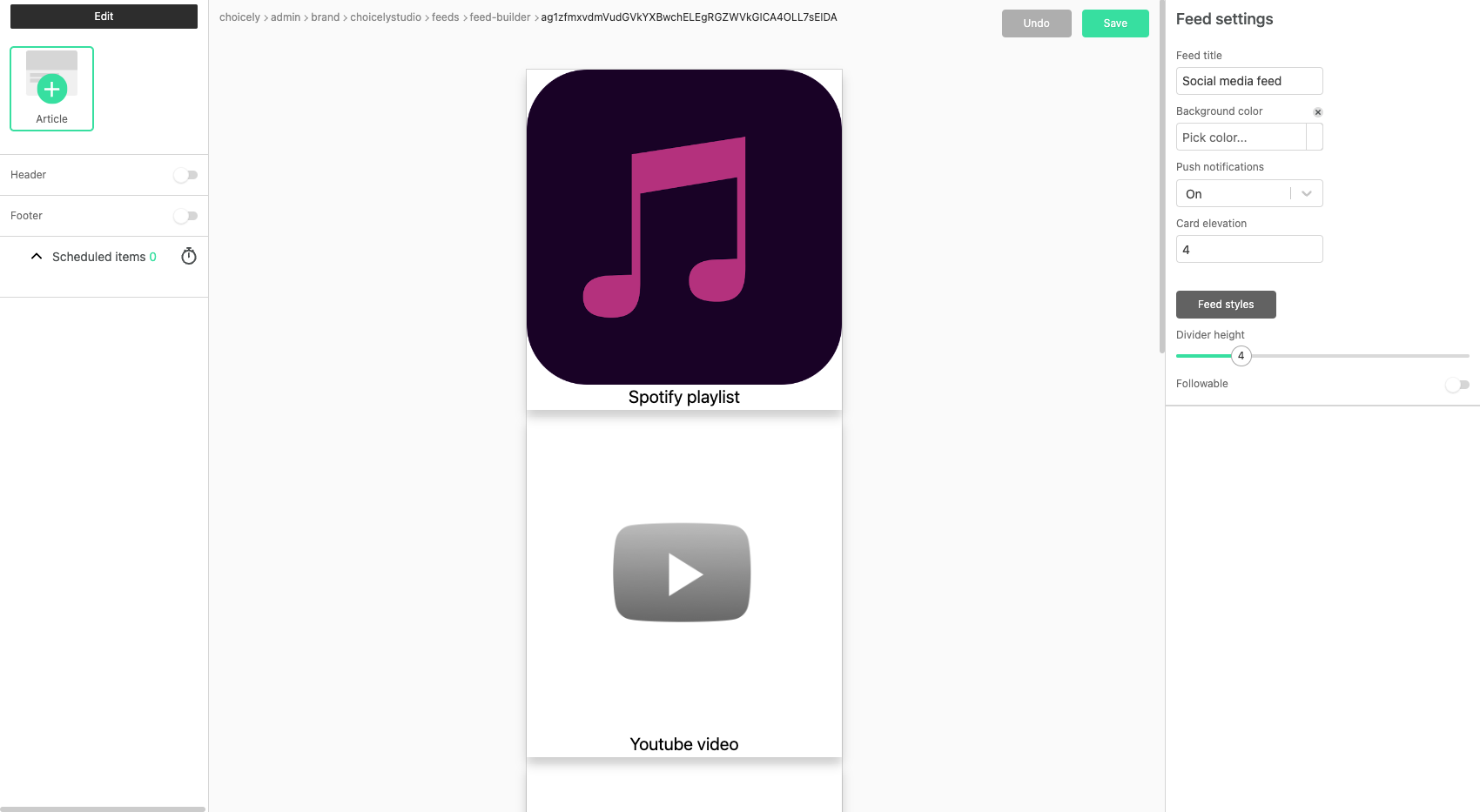
3. Finalize
Finalize your feed on the right side by adjusting settings like background color, card elevation (drop shadow) and divider height on the right.
You can also activate push notifications for new articles on this feed.
Finish by saving.
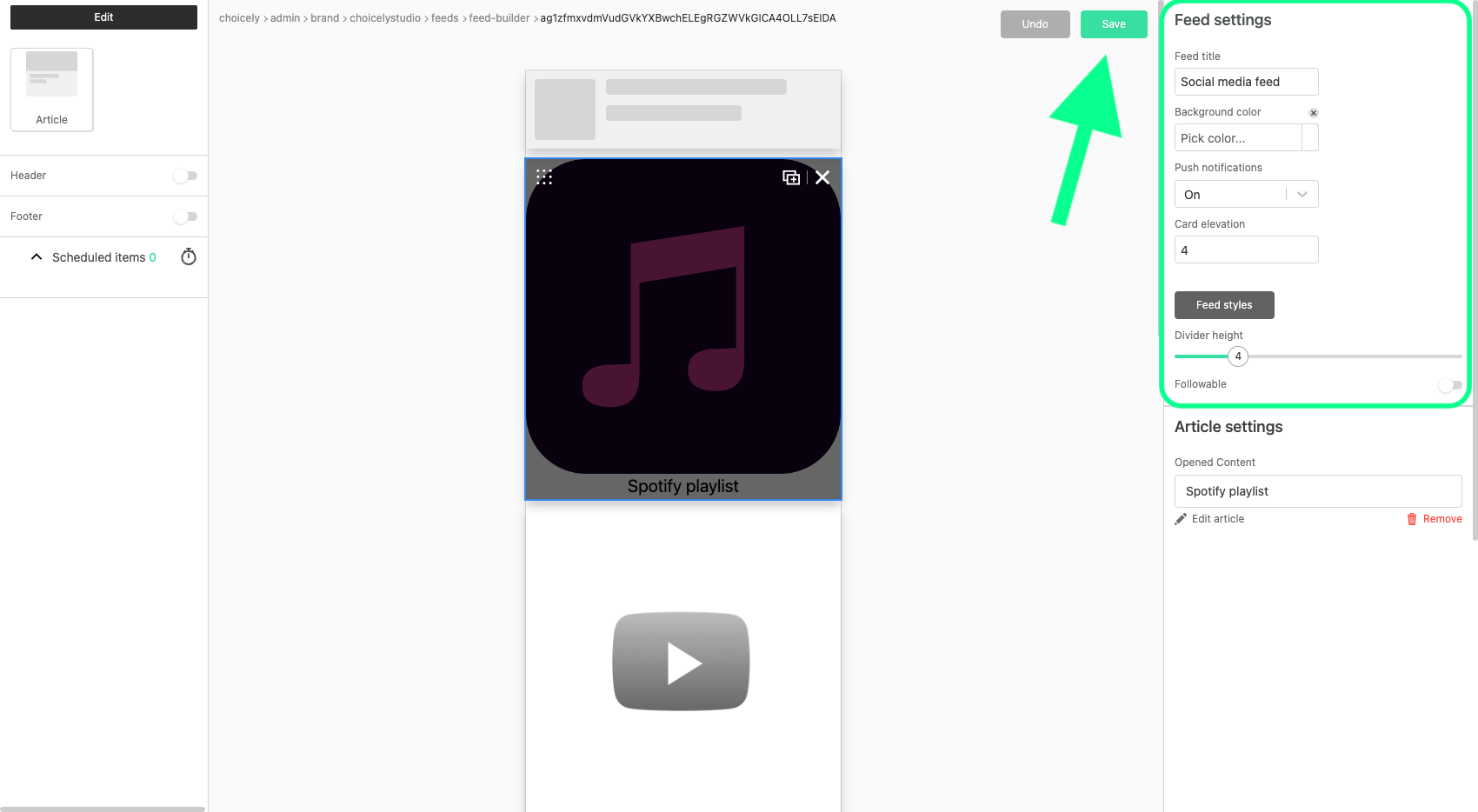
Your first content feed is ready!
Now you can create more feeds and organize them in your app! Note, you can also ask Choicely to create an automated feed of your website, video or social media feeds. Ask us for more information!
