Here’s how to embed Facebook content to your app.
The steps are:
1. Copy the embed code from Facebook
2. Create an article and paste your code
3. Finalize by creating the thumbnail
1. Copy the embed code from Facebook
Go to the Facebook post of your choice, and click on the three dots in the top right corner. One of the options on the list is “Embed”. Click on it. You’ll see an “Embed Post” popup. Click “Copy Code” to get the embed code ready for pasting. You can also see how you can customize the embed code by clicking on “Advanced settings”.
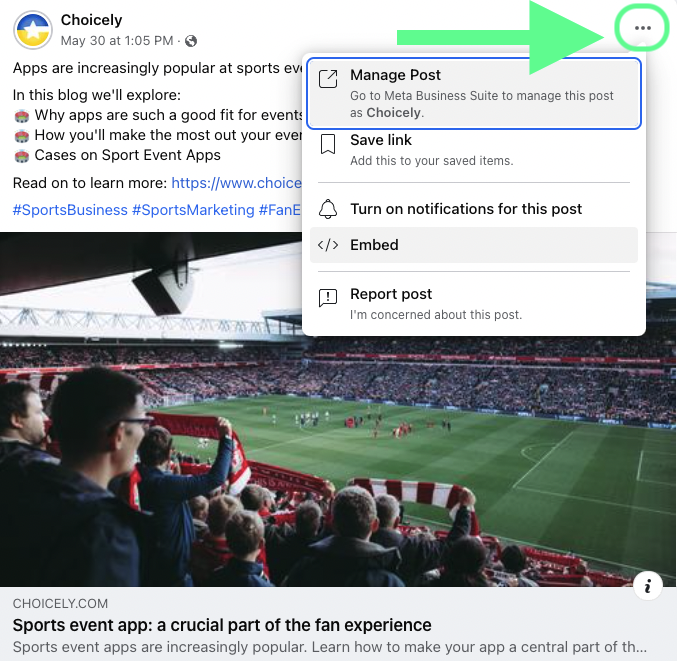
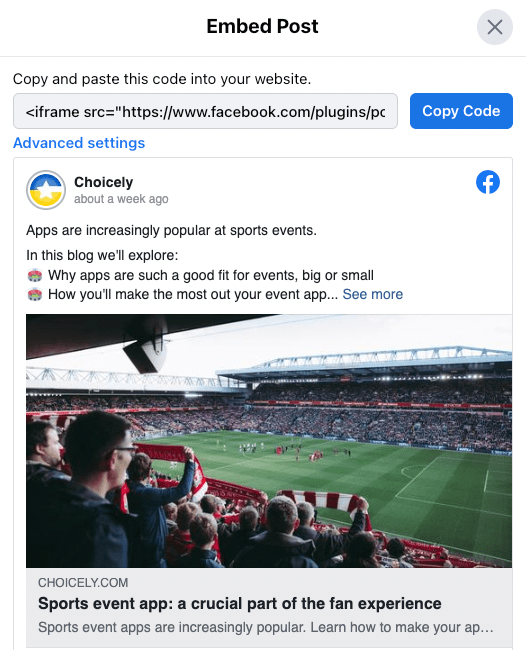
2. Create an article and paste your code
- Your Facebook post will be created as an article. Start by creating an article. On the left side of the article view, choose “Web” and drag it to the center.
- Make sure this Web element remains selected.
- Go to the right side of the screen, select “Embed” and paste the Facebook Embed code to the box.
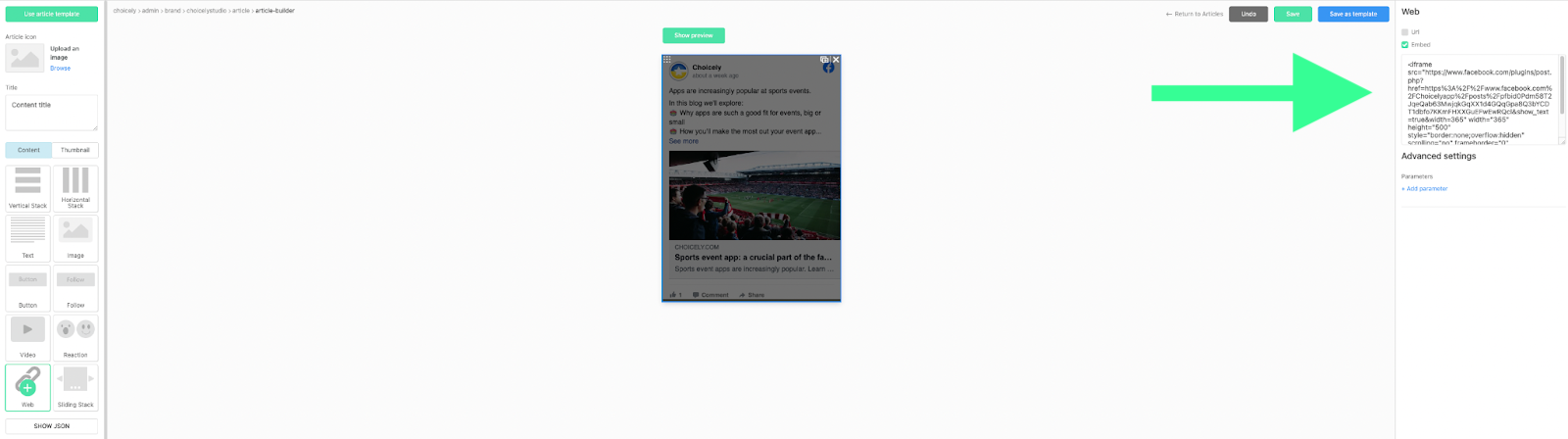
Here’s a more detailed guide on creating articles.
3. Finalize by creating the thumbnail
Finalize your article by adding a thumbnail of your article that contains the Facebook post. The thumbnail will be shown in your content feeds. The thumbnail setting can be found on the left hand menu. Create the thumbnail by dragging and dropping content, just like with the article itself. Finally, click save.
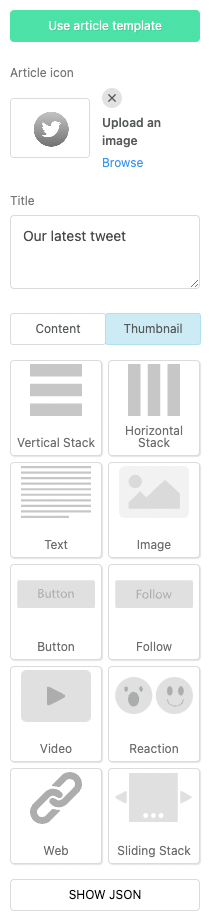
Well done!
You can now use the Facebook post as such in your app, or add it into content feeds. If you want to add the article to a feed right away, refresh your browser so it appears to the article list.
Looking for information on specific settings?
