Let users choose between statements. A vote on text-based options.
The main steps are
- Create a poll
- Add choices
- Finalize settings and launch
First define the basic information: the name of the poll, introduction, and start and end dates of the poll. You can also use a cover video to introduce the options.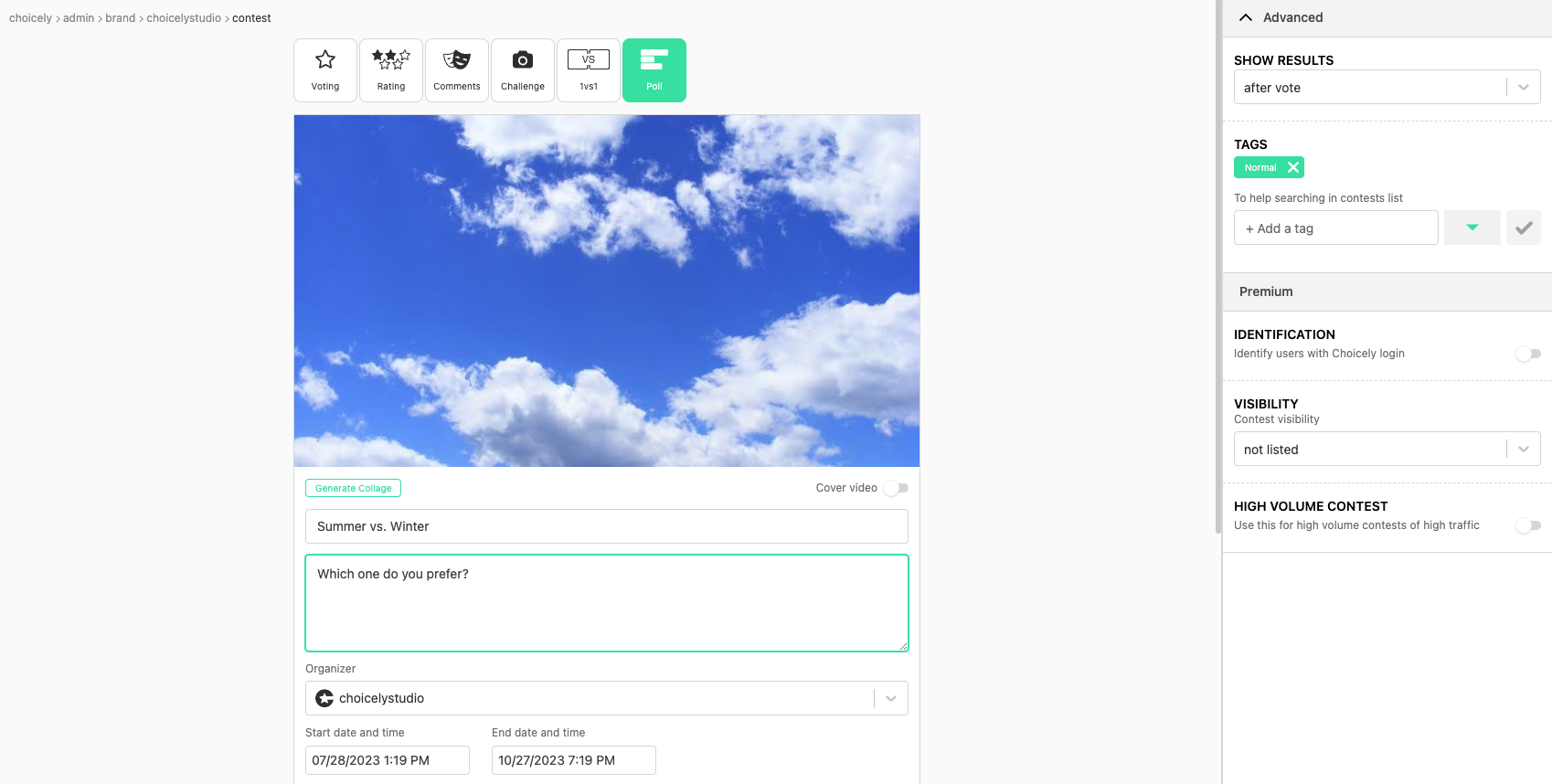
2. Add choices
On the bottom of the screen you can add choices, for what are the options that users poll on.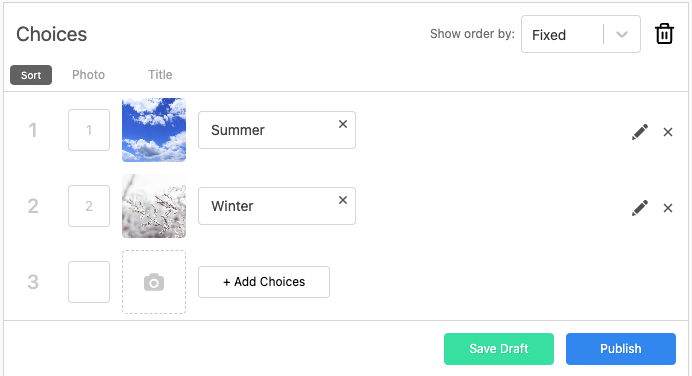
3. Finalize settings and launch
On the right hand side you can adjust the settings of the poll.
Save draft and publish when you’re ready!
That's done!
Now you can promote your poll and start collecting the answers. You can also embed the poll on your website. Learn how to embed polls, votes and other contests on your website.
