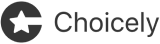- App Platform
- Pricing
- References
-
Apps as a Service
-
Mobile App as a Service
Get a tailored app done for you
-
 Convert website into app
Convert website into appGet an app prototype in 2 minutes
-
Contest Voting App
Boost your voting contest with an app
-
Pageant Voting System
Create a flashy app for your pageant
-
Fan engagement app
Grow your fan engagement with an app
-
News app
Grow engagement with your readers
-
Event app
Engage your attendees
-
 TV Show app
TV Show appGrow interactions with your viewers
-
- Resources
- Work With Us
Mobile App Cost Calculator: A Free Sheet for Budgeting
Are you planning to make a mobile app deal?
There are multiple factors to take into account when calculating the cost, so it’s a good idea to dig up a calculator for it.
For this purpose, we created a cost calculator sheet that you can use to estimate and compare the costs of mobile apps.
In contains to pricing models:
- Custom development – the cost is purely based on developers’ hours
- No Code development – the cost is mostly fixed pricing with hours for customization taken into account
Below, you’ll find a detailed text and video walkthrough for using the App Cost Calculator Sheet (that also includes sections for Revenue estimation, ROI and Profit calculations).
If you want to learn more about app development costs and their influencing factors, we have discussed them in an earlier blog post.
App Cost Calculator Sheet: Getting Started & How to Use It
Check out the video or the text below it for an introduction on the sheet, that also contains calculations for App Monetization, Profit and ROI.
- Click to the sheet
- Make a copy of it by selecting File: Make a copy
- Save it to your Drive or to a shared folder for your coworkers
- You can also download it as an XLSX file (File: Download) to your computer, but in that case the Sheet might not look as intended
- Now that you have it saved, you can do all kinds of things with the sheet:
- Estimate the total revenue for your app (the 1st tab)
- Compare costs between app developers (2nd tab)
- Calculate profit & ROI potential of different app developers (3rd tab)
- Estimate these figures specifically with Choicely on a simplified one-pager that doesn't require you to fill the previous tabs (4th tab)
- Other than than the last tab, the Sheet moves the information you provide automatically where it’s needed
- How to fill the sheet:
- Fill your information into the fields marked with green
- The values on orange are formulas, changing them will alter the logic of the sheet, so it’s not recommended to change them
- Define your currency on the first tab, row 24, column D
Calculating App Development Costs with the Sheet
Here's an overview on how to do the cost calculations.
- For assessing costs, pick the second tab of the Sheet “Cost comparison / Breakdown”
- Here you’ll see the currency you defined on the 1st tab
- We have provided you two ways to calculate the cost of your app:
- the first one is based on hours
- the second one is a combination of fixed costs and hours
Calculating the Cost for Custom App Development
Here's how to assess a mobile app project with custom development.
- If you’re assessing the cost for custom development, fill in the hourly costs
- Then estimate the workload required under the years, with a green background.
- The work tends to be very front loaded. For maintenance, a general advice is to dedicate 15-20% of the initial app development cost for maintenance each year, and 50% during the first year.
- You’ll see total costs for 5 years, 3 years and first year on cells C53–C55
These values and estimates are based on our own experience and research. Check out our blog post How to Calculate Your Total App Development Costs for more information.
Calculating Costs For No Code App Development: Things to Take into Account
Next you can calculate costs for an app made with No Code Mobile app development. Here's how No Code is different and how it affects the costs.
- For calculating costs for No Code App Development like Choicely, scroll down to row 59.
- We’re using a typical app deal as an example here, but you can replace the app developers’ name
- This model is vastly different from custom development which relies on developers’ hours all the way from initial development to maintenance and even content and design updates.
- In this model the price includes an initial setup fee, a fixed SaaS service that includes onboarding, support and maintenance.
- The customer has a lot of control over their app: they can edit the content, structure and design as they like using a visual editor, similar to Wix or Wordpress for websites.
- The cost calculation also takes into account if some additional custom features are needed. We have budgeted the same amount of customization for both models. In practice, customization is easier with Choicely, which is a modular system – there’s less work in fitting the new code with the existing code.
Calculating the Cost for No Code App Development
In this section, you can estimate the total costs of a No Code app.
- Enter your costs to the green cells B69–72
- You’ll get the Initial Setup Fee from the service provider. It is 3 990 € by default with Choicely, given there’s no advanced integrations.
- Same with the Monthly SaaS Fee. See indicative pricing of the Choicely platform from choicely.com/pricing
- For clarity, there’s a cell with “0” for basic updates – with No Code, your team can perform these in an agile way without having to submit service tickets and wait around for simple changes.
- Finally, add the hourly rate for customization (C72), and edit the hours required for App customization on row 84
- You’ll see total costs for 5 years, 3 years and first year on cells C87–89
Ways to Use the App Cost Calculator
There are plenty of ways to use the calculator for your business.
For comparing app costs
On the bottom of the Cost comparison tab, there’s a section for comparing these two alternatives. You can also edit the Sheet to add more alternative developers, change the pricing models, or copy the numbers from the Sheet to another document.
For app budgeting
The information provided on the Sheet is well researched, and you can take a further look at assessing app costs by checking out our blog How to Calculate Your Total App Development Costs. These numbers can work as indicative budgets for your business.
For further app investment calculations
As you probably noticed, there are sections for estimating the revenue your app could generate, and the expected ROI on the same sheet. The ROI calculations take these cost calculations into account, and when you also add the revenue estimation, the Sheet will give you an estimate for the Return On Investment (ROI) of your app.
Get the App Cost Calculator to your email
Don’t have time to run the numbers in the Sheet right now? Want to make sure you'll find it later?
Fill in your email address and we’ll deliver links to the Sheet and these instructions to your email.
We will send you only relevant content based on your preferences.
Get the App Cost Calculator to your email
Fill in your contact details & preferences.