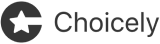Media
How to Create A News App with Choicely: A Crash Course
Learn to build a News App in just a few hours! We'll also walk you through the steps beyond building: finetuning your app, launching and running it.
Mikko Latva-Koivisto
Oct 17, 2024

In our previous post about News Apps, we discussed the building blocks of an effective News App.
This time, let’s get our hands dirty!
We’ll walk you through creating a rudimentary News App for yourself in just a couple of hours. You'll also get some fundamental tips for running your app, beyond just building the app.
Now without further ado, let’s get started.
1. Establish your app
Go to the signup process at studio.choicely.com/get-started and select your template. Pick the News App template, or any of the others.
You can see the full Tutorial article to creating your app and account here.
2. Add website content to the bottom menu
After the signup process, you should land on the app builder screen where you see your app in the middle, and the texts “App Builder” and “Main screen” on top.
But in case you’re not there: go to “Apps” on the left side and pick the name of your app.
Now let’s get to know the logic of how apps are built and organized.
Go to the right side, into a section called “Bottom Menu”.
Pick one of the menu items and select “Set Navigation”. Choose “web” and add an URL from your website. This is how you can add content from your website into your app.
Many News Apps are built on web embeds – it’s a very practical way to build a News App.
This is also how all of navigation works in Choicely. On top of web content, you can add native content, contests, surveys – and so on – in this way.
Check out this Tutorial for more detailed information on organizing your app.
3. Create native content
Next, let’s create native content and articles with the Choicely article builder.
Go to the left side menu and choose “Articles”. Then you can pick an existing article generated from the template, or create a new one.
When you arrive at the article builder view, you’ll see the article building blocks on the left. Those you can drag to the center, into the article.
On the right, you can edit the content and adjust the formatting.
Learn more about the article builder in this Tutorial.
You can use this tool to create actual articles, and also screens – for example the home screen is usually built using the article builder.
When you compile articles into one view, they’re called Feeds. Click to “Feeds” on the left to access this feature, and learn more about them here.
Finally, attach your content – articles or feeds – into your app by adding them into the app’s navigation, just like in the 1st chapter when you used web content.
4. Create a contest
Now let’s spice up your News App and add interactive content into it. This way your readers can participate in your app.
Let’s add a simple vote into your app. Go to Contests and select “Vote” on the top. Adjust the settings of your vote as you wish, and add the contestants or options in your vote.
The other contests are created in a similar fashion.
Find a more detailed instruction on creating votes here.
Finally, remember to attach your vote into your app, like in stage 1!
5. Finetuning the content
Now, by this time you could have a home screen, an article feed, a web view and a contest. A Minimum Viable Product for a News App one could say!
Let’s have look at a few different ways you can polish your content:
Customization possibilities
Choicely provides endless customization possibilities for apps: you can do a great News App just by using Choicely’s in-built capabilities. It’s also possible to add custom code and 3rd party features to your app. Just ask and we can help!
Automated native content
A popular custom feature – especially among Content and News Apps – is an automated native content feed. The automated feed copies content from within your website, your social media, or another web-based source, and turns it into native app content.
What’s native content you ask? It’s content that’s in-built to the app, so it looks and feels optimal across all devices. Native content is also downloaded into your phone, so you can read it even without an Internet connection.
Optimizing web content
That being said, web views are a viable way to build News Apps. Sometimes, for optimal look and feel, it’s best to create alternative content versions of your website pages within your CMS, so they look better in your app. Namely, you could make duplicate versions of your pages that don’t contain the website header and menu, so there’s no overlap in the app.
6. Monetizing your News App
There are plenty of great app monetization opportunities out there.
For a news app, the most common ones include in-app advertising, subscription content and sponsored app content.
Some of the app monetization methods require a level of app development expertise: customization, or dealing with App Stores. Especially in those cases, the Choicely app team is ready to help you. You can see how to implement different app monetization methods here.
It’s advisable to do a bit of financial calculations on your app, comparing the revenue potential with costs. For that purpose, we have created a Google Sheet that you can use to estimate your
- Potential revenue
- App development costs
- Expected profit
- App ROI
You can find the Sheet here. Just make a copy of it for yourself, and you can edit it!
7. Launching the app
Once you’re happy with your app, you can launch it in Google Play and the Apple App Store. There are a few stages in the publishing process, and the Choicely team will help you there.
Prepare to invest your time, energy and budget into promoting your app, otherwise you won’t succeed with your app. If you already have an existing following – for example steady website traffic, social media following, or an email list – promote the app to them, first and foremost.
Give the app users something exclusive that they can’t find anywhere else. It could be a discount, it could be a contest, or a raffle where the participants can win something. Or it could be exclusive content to the app. This way they have a strong reason to download the app and show up!
8. Engage your app users regularly
Now that you’ve gained a steady stream of app users, you need to engage them on a regular basis.
The best tool for this is push notifications. They are extremely effective in pulling users back to the app. Send pushes about breaking news, new contests, et cetera – and grow the traffic in your app.
With Choicely, you can also create regular votes, surveys, ratings and more to have your users participate in your content. You can use the results of these contests to create additional content, have them as hooks for raffles, or for pure entertainment.
Naturally, keep your app alive with a steady stream of up-to-date News content as well!
Conclusion: Run with it
Here are the main steps for building your News App and running it.
Remember to constantly monitor your traffic, engagement and income streams to understand where you stand with your app.
Essentially you can use your Analytics and financial numbers to identify answer three main questions. These will help you focus your efforts:
- Do you have enough app users?
- Are your users engaged?
- How effectively do you monetize your user base?
Choicely App Builder is an effective tool for building News Apps – from hundreds to millions of users. You can easily update your app in real-time without coding skills.
With Choicely, News App owners can run their apps completely without assistance. But if something comes up – you need support or customization – the Choicely team is here to help.
Keep reading, here are some similar posts
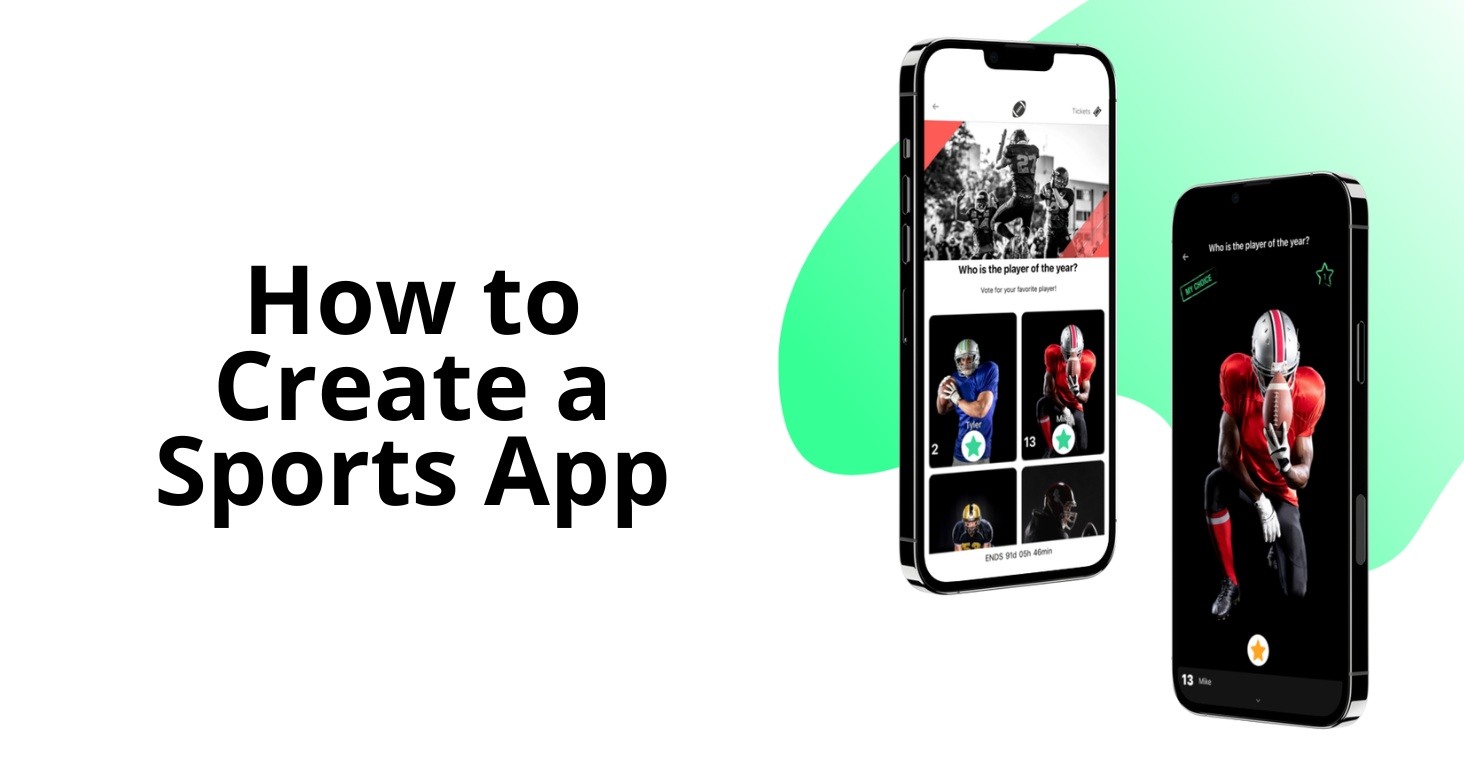
Sports fan apps are a big deal. The sports app market was worth a whopping 3.66 billion in 2022 and is...

Choosing the right app builder can make or break your app project, especially if you're looking for ease of...