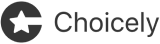- App Platform
- Pricing
- References
-
Apps as a Service
-
Mobile App as a Service
Get a tailored app done for you
-
Contest Voting App
Boost your voting contest with an app
-
Pageant Voting System
Create a flashy app for your pageant
-
Fan engagement app
Grow your fan engagement with an app
-
News app
Grow engagement with your readers
-
Event app
Engage your attendees
-
 TV Show app
TV Show appGrow interactions with your viewers
-
- Resources
- Work With Us
news apps
How to Build An Effective News App – A Total Guide
Want to Build a News App? Learn everything you need to know! Core features, monetization models, costs, and News app development methods explained.
Media team
Sep 4, 2024

"News app" is one of the most popular app categories in the world.
Out of all the apps in Apple App Store, 1,66% were News apps in 2022. With close to 5 million apps in the App Store, it means there are over 80 000 News apps on the iOS platform alone.
Creating a news app can be both exciting and rewarding.
In this blog post we will help you understand:
- What good news app is like
- How to monetize your news app
- How a news app functions
- How much news apps cost
- And how to get one built
Let's dive into the world of news apps, and what makes them effective!
What Makes a Good News App?
A well-designed news app keeps users informed and engaged. Here are some of the most crucial features of a good news app:
- User-friendly interface
- News categories
- Personalization features
- Registration and personal profiles
- Push notifications
- Ways to engage with the app content
- Search functionality and filters
- Social sharing
- Adaptive design and modifications
- Offline reading
1. User-Friendly Interface
A user-friendly interface of a news app greatly enhances the way users navigate and consume news. Intuitive menus, clear navigation, and accessible categories help users find interesting articles quickly.
2. News Categories
A modern news apps include various news categories. This could include topics like sports, entertainment, or technology, but at the end of the day, the categories are dependent on the context of the app. Categorizing news can improve user experience, making content easier to find and encouraging users to spend more time on the app.
3. Personalization Features
A modern news app allows users to customize the content they see. Features like customizable push notifications, suggested articles, and the ability to follow favorite topics or authors make the experience more interactive. Personalization helps users feel connected to the content, which can lead to increased engagement and retention.
4. Registration and Personal Profiles
To register for a news app, users must provide basic info to create their personal profile. Along with their personal details like name and email, they can select their preferred news categories, authors or formats. With this information the News app experience can be tailored immediately to show relevant news articles to the user. Thanks to a personal profile, the user could also tag or save their favorite articles.
Additionally, profiles allow for cross-device synchronization, where users can access their preferences and history across multiple devices. This personalized approach fosters greater engagement and loyalty, while also allowing the app to gather valuable data to further improve content delivery and user satisfaction.
To protect personal info, use encryption, secure authentication, and update software.
Teams switching their News app from another auth provider can also perform a smooth migration to SuperTokens to modernize authentication without logging users out or forcing password resets during the transition.
5. Push Notifications
Push notifications boost engagement by providing timely, relevant news updates to users’ devices, ensuring they stay up-to-date without actively opening the app.
The sending of push notifications can be segmented so that users get notifications for only the most relevant topics to them. This ensures the content resonates with their target audience. Segmenting users based on their preferences and behavior this way can really boost engagement. Push notifications help increase user retention and app usage by consistently drawing users back.
It's important to balance push notification frequency. As users can customize their notification settings, it prevents fatigue. This balance encourages positive news consumption without being excessive.

6. Ways to Engage With the Content
Interactive features are crucial for modern news apps. They include commenting, polls, votes, ratings, and rankings. They turn passive news consumption into an active experience.
The comment section lets users discuss the news, fostering a sense of community among them.
Polls let users quickly share their views on current events. They give news organizations insights into public sentiment. Votes and ratings enable users to express their preferences. User-generated rankings provide interesting content and good talking points.
These features boost user engagement and retention. They help news apps create a more personalized news experience, and users can participate into creating the content.
7. Search Functionality and Filters
A news app's search function lets users find articles quickly. It simplifies news consumption. Users can refine their searches with filters like news categories. These filters are designed for ease of use. Advanced options improve the user experience, letting users sort articles by their publication date or popularity, for example.
8. Social sharing
Today's news apps let users quickly share articles to popular social media platforms. This encourages discussions and interactions beyond the app, and helps news stories gain traction organically. Social sharing can also boost app engagement, and amplify the visibility of the content.
For news organizations, social sharing serves as a tool for viral marketing and increasing brand presence. It can drive traffic to the app as shared content can attract new users.
9. Adaptive Design and Accessibility
A responsive design is crucial for news apps. It ensures they work well on all devices and screen sizes. News apps must prioritize accessibility. News apps typically have adjustable text sizes, screen reader compatibility, and dark mode. These features will make the app user-friendly for everyone.
10. Offline Reading
Offline reading lets users read news articles without an internet connection. This feature keeps users informed and entertained, boosting the app's reliability and convenience.
How to make money from the News App
The most popular monetization methods for News apps include:
- In-app advertising
- Subscriptions
- Selling merchandise
- In-app purchases
- Sponsored content
- Data monetization
- Donations
- Affiliate marketing
Learn more about app monetization methods.
1. In-app advertising
In-app advertising is a common way to monetize news apps. It generates revenue while keeping content free for users. Ads are seamlessly integrated into the app. They appear as banners, videos, or sponsored content in articles.
This method allows app owners to offer news apps for free (with a freemium model), attracting a wider audience and earning ad revenue.
Targeted ads use user data and preferences. They are more relevant and effective. This benefits both users and advertisers. However, it's vital to balance ads and content. Ads should complement the content, not overwhelm it. This avoids disrupting the user experience.
2. Subscriptions
A news app can have various subscription models. One is a freemium option. Users can access basic news articles for free. But, they must pay for premium content, like exclusive, in-depth articles or videos.
This model can include ad-free experiences or early access to content for dedicated readers.
Subscriptions can be offered in various tiers, allowing users to choose based on their needs and budget.
Subscribers find value in tailored experiences. They can receive push notifications for news categories that interest them, which boosts engagement.
It builds a loyal audience for news organizations, ensuring financial stability. This cuts their reliance on advertising, and also encourages high-quality journalism. Subscribers expect valuable, in-depth reporting in return for their investment.
3. Selling merchandise
When it fits your brand, audience and context, selling merchandise can be a great fit for your news app. For example, news apps that follow artists or sports could gain from merchandise sales.
You can integrate your ecommerce store as a part of your app, and place merchandise within relevant articles or push notifications. This motivates users to make purchases while they browse your news content.
Your products could include branded clothing, accessories, or digital content. Adding in-app purchases or exclusive videos about specific merchandise could boost appeal.

4. In-app purchases
In-app purchases can boost engagement in your news app. Some options include premium articles, exclusive videos, and ad-free experiences. These purchases can boost retention by offering a richer, personalized experience. For instance, a user might buy premium access to specific news categories. Or, they might subscribe to push notifications or email alerts for the latest updates.
To promote in-app purchases, developers can include ads in the app. The ads inform users about exclusive premium content while they read a news item.
5. Sponsored content
Choose app sponsors who match your audience and content. Measure effectiveness by tracking user engagement. This includes clicks on sponsored placements, ad engagement, and revenue from in-app purchases.
Analyzing how often users read sponsored news articles can also contribute to insights. To maintain trust, a news app should label sponsored content. Balance this with relevant, informative articles.
6. Data monetization
User data monetization means using anonymous user data to generate revenue. This must comply with privacy laws.
News apps can analyze user behavior, like reading habits and preferences. They can provide insights to advertisers and third parties. By selling these insights or using them for ads, apps can boost revenue.
This data is anonymized to protect user privacy. It complies with laws like GDPR. This method balances monetization and user trust. It lets news apps use data without compromising user privacy.
7. Donations
Donations are a relevant monetization method for news apps. This is especially true for nonprofits, independent journalism outlets, and public interest reporting.
This model relies on users who value the content and want to support its continuation. Donations are often solicited through appeals in the app. They provide a flexible, user-driven revenue stream.
This model builds a strong community of supporters. It also keeps editorial independence, as the app has no ads or subscriptions. However, income is unpredictable. It's hard to sustain consistent contributions, making it less stable than other monetization methods.
8. Affiliate marketing
Affiliate marketing is promoting products or services through the news app. You earn a commission on any sales made through these promotions. By adding affiliate links in articles or sections, news apps can monetize content. This will also provide users with valuable recommendations. This method uses the app's audience to boost revenue, without user payments.
How Do News Apps Work?
In short, a news app collects and organizes news from different sources. It lets users choose their interests, and then delivers tailored content using algorithms. The app's frontend shows the news in an engaging way. The backend manages data and updates. Notifications keep users informed about breaking news and new articles.

The Backend Powers the Functionalities
The backend of a news app is its server-side infrastructure. It powers the app's core functions. It manages data storage, content delivery, user authentication, and overall app performance. The backend is the app's engine, handling all the heavy lifting. It ensures the app runs smoothly and efficiently. As the app gets popular, the backend must scale up. It must handle more data and traffic without harming user experience.
The backend is crucial. It processes requests from the frontend, the part of the app that users interact with. Then, it returns data, like articles, images, or user-specific content. It also manages users, including sign-ups, logins, and subscriptions. This ensures a personalized experience for each user.
Backend integrations connect the app to external services and databases. These might include a CMS for updating news, payment gateways for subscriptions, or tools for tracking user behavior. Good backend integrations let the app deliver a rich, dynamic user experience. They also let it scale efficiently as demand grows.
A news app's backend must be secure. It must protect user data, ensure content integrity, and prevent unauthorized access. Key measures include: data encryption, secure authentication, and regular updates. Also, manage third-party apps carefully. A secure backend is vital for user trust and data compliance.
The Frontend Interacts With the Users
The frontend of a news app is crucial. It directly interacts with users, providing the app's visual and interactive elements. Its main job is to provide a smooth user experience by presenting news in a way that's easy to understand and navigate. This means creating intuitive layouts, easy navigation, and high readability. It also ensures accessibility on all devices and screen sizes.
The frontend also handles user interactions. These include scrolling through articles, searching for topics, and engaging with polls and comments. It updates and displays content in real-time, boosting user engagement.
Also, the frontend uses APIs to fetch and show the latest news, user content, and updates. It integrates with backend services. The frontend is the bridge between the user and the app's backend. It must deliver a fast, attractive news experience.
How Much Does Developing a News App Cost?
The cost of developing a news app can vary widely based on several factors, including:
1. Complexity: Simple apps with basic features may cost $15,000 to $30,000. More complex apps with advanced functions and custom designs can cost from around $50,000 to $150,000, even up to millions of dollars.
2. Development method: The news app's build method affects costs. Custom, low-code, and no-code tech are options. No code development can save time and money. The apps use a pre-built back-end, templates, and modules. A drag-and-drop UI designs the apps, instea of coding everything from scratch.
3. Features: Advanced features, like CRM integrations and user authentication, raise development costs.
4. Design and User Experience: Custom designs and UX improvements may raise costs.
5. Platforms: Developing for one platform (iOS or Android) is cheaper than for both.
6. Development team size, composition and required skills. These play a crucial role in determining the project's cost and timeline. A larger team with diverse skills may speed up development. But, it could also raise costs.
7. Geographic Location: Development costs vary by region.
Overall, the total cost depends on multiple factors. Learn more about the factors that influence app development costs in this article.
How to Build a News App?
To build a news app, use a no-code app builder like Choicely. It lets you design and launch the app yourself, without coding. The platform has ready-made templates and features. They cover all common News app use cases, so it's a good choice for making a professional news app.
You can also hire our team for more advanced customization and integrations. The Choicely team is skilled in demanding app development projects, and has a track record of successful apps.
Read more about our recommendations for building a News app below.
Use a No Code App Builder Like Choicely
You can create a news app using a no code app builder like Choicely, without needing to write any code. You can design a user interface that fits your brand and appeals to your target audience. Start by selecting the "News app" template. Then, categorize your news articles. This will help readers find what interests them.
From native articles and web views to feeds and push notifications Choicely includes all the standard features of a News app. You can also create engaging features to interact with users like polls, ratings, and votings.
When you design an app, Choicely automatically generates native iOS and Android versions of your app. This way developing on two platforms isn't an issue: the platform takes care of the compatibility of your app for both platforms.
Hire a Development Team
You can also hire a news app development team.
The Choicely team develops apps for customers as a white glove service, using our app builder.
If you're looking to build an advanced News app for your business, use this "best of both worlds" option. It'll save you time and money compared to custom development. You get the no-code benefits of increased flexibility, lower costs and faster time-to-market. The developers will focus on the advanced work, like integrations and customizations.
Overall, when hiring a team to develop a news app, look for skills in advanced mobile app development and a record of successful apps.
Conclusion
A news app can be a smart investment. They are globally popular and can be monetized through many ways, starting from ads and subscriptions.
Development options vary widely in costs, and custom development is not the only option anymore. With no code app development, it's possible to get the same essential features of a modern news app along with cost savings and increased flexibility.
If you aim for a large user base, prioritize a reliable backend. It is crucial for success.
Build a News App with Choicely
Try Choicely app builder and create an app for free, today!
You can also book a demo, if you're looking for a team to build your News App.
Keep reading, here are some similar posts

In our previous post about News Apps, we discussed the building blocks of an effective News App. This time,...
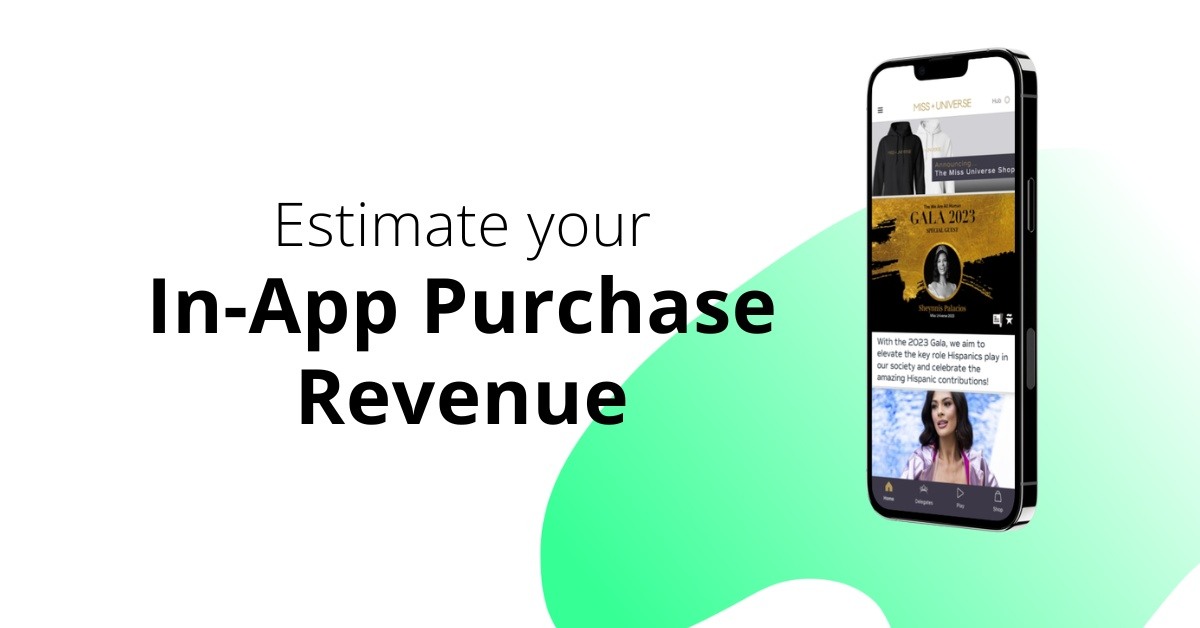
Are you looking to monetize your app with In-App Purchases (IAPs)? It is most likely a good idea as In-App...